hi i bought a computer second hand and wanted to reinstall windows on the ssd but it seems to be locked with trusted installer cannot wipe the drive tried everything i can think of boot in usb disk manager etc etc files just reappear every-time im getting to the point of a heavy hammer
-
Welcome to our Windows Forum community, where you'll find expert help and support for your Windows and 7, 8.1, 8, 10, 11 issues. Register for a free account to post messages, upload images, and engage with other Windows users. Join us today and discover the benefits of being part of our vibrant and supportive community.
windows 10 ssd
- Thread starter erik
- Start date